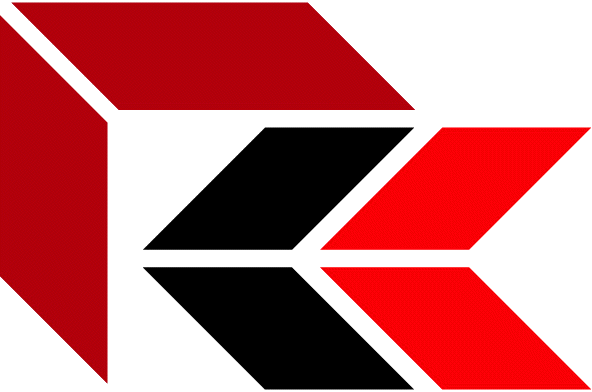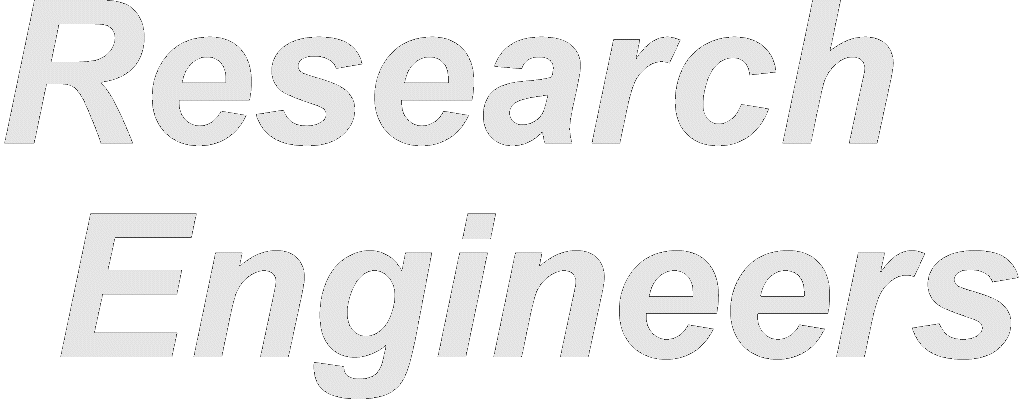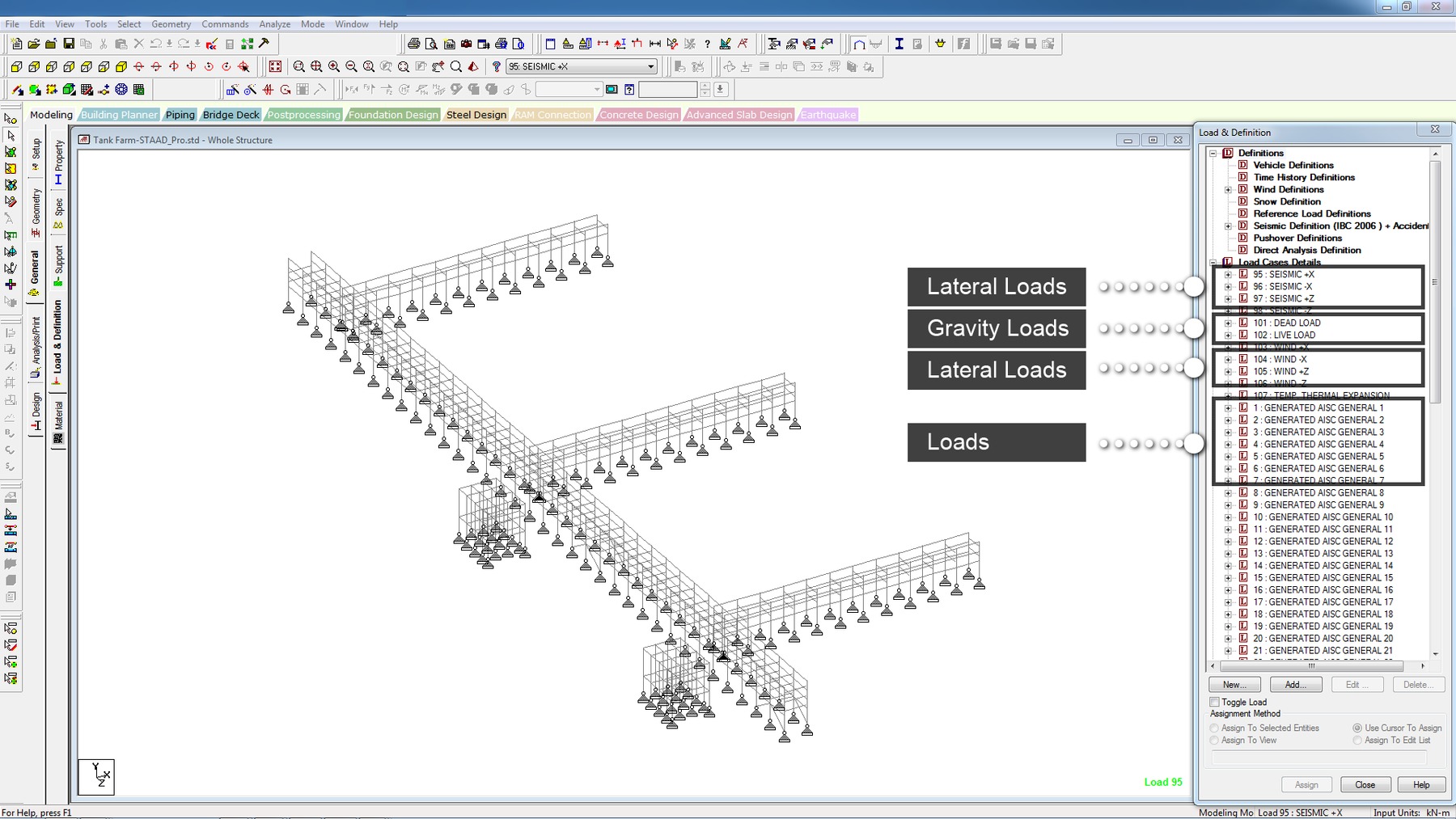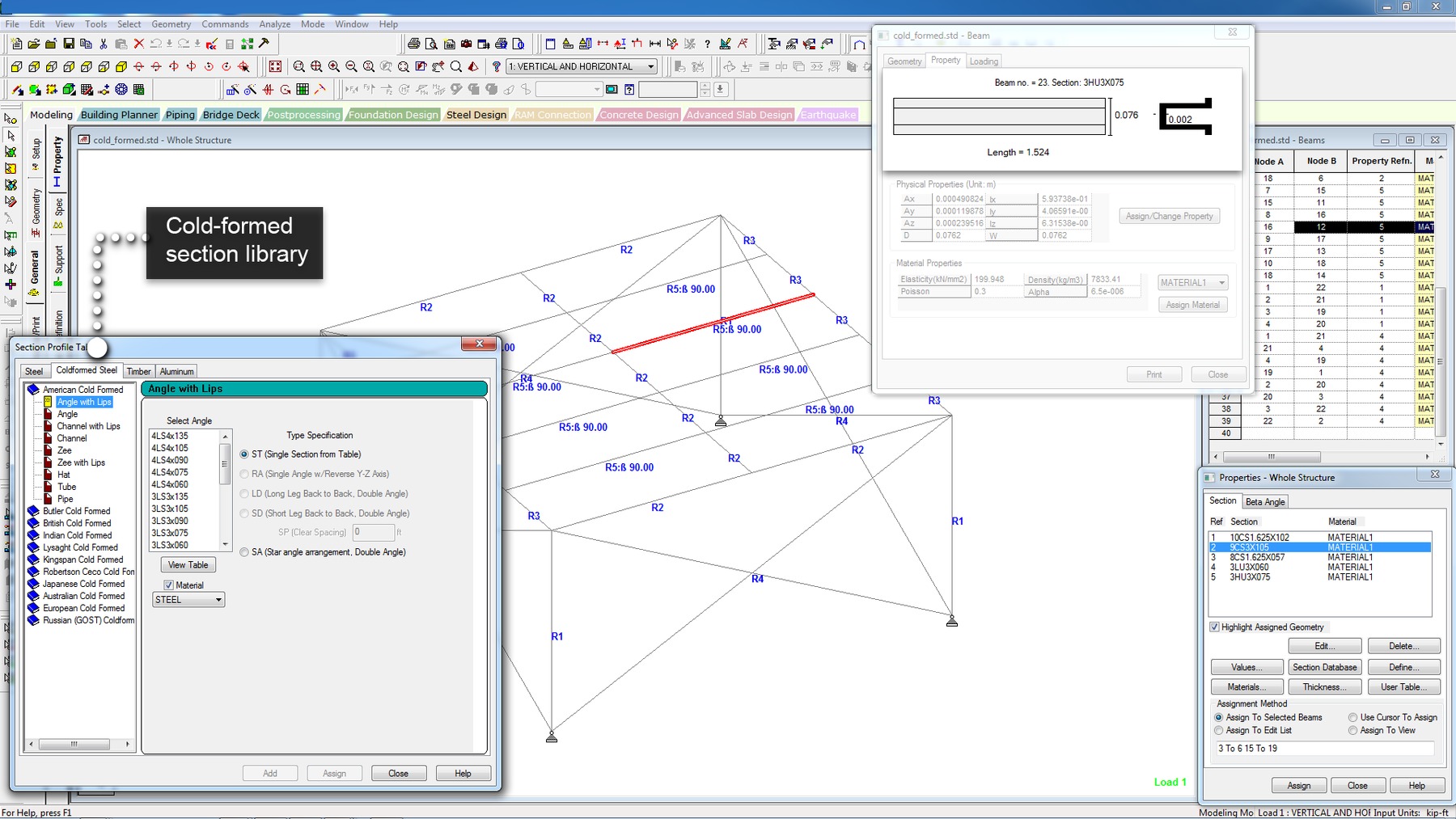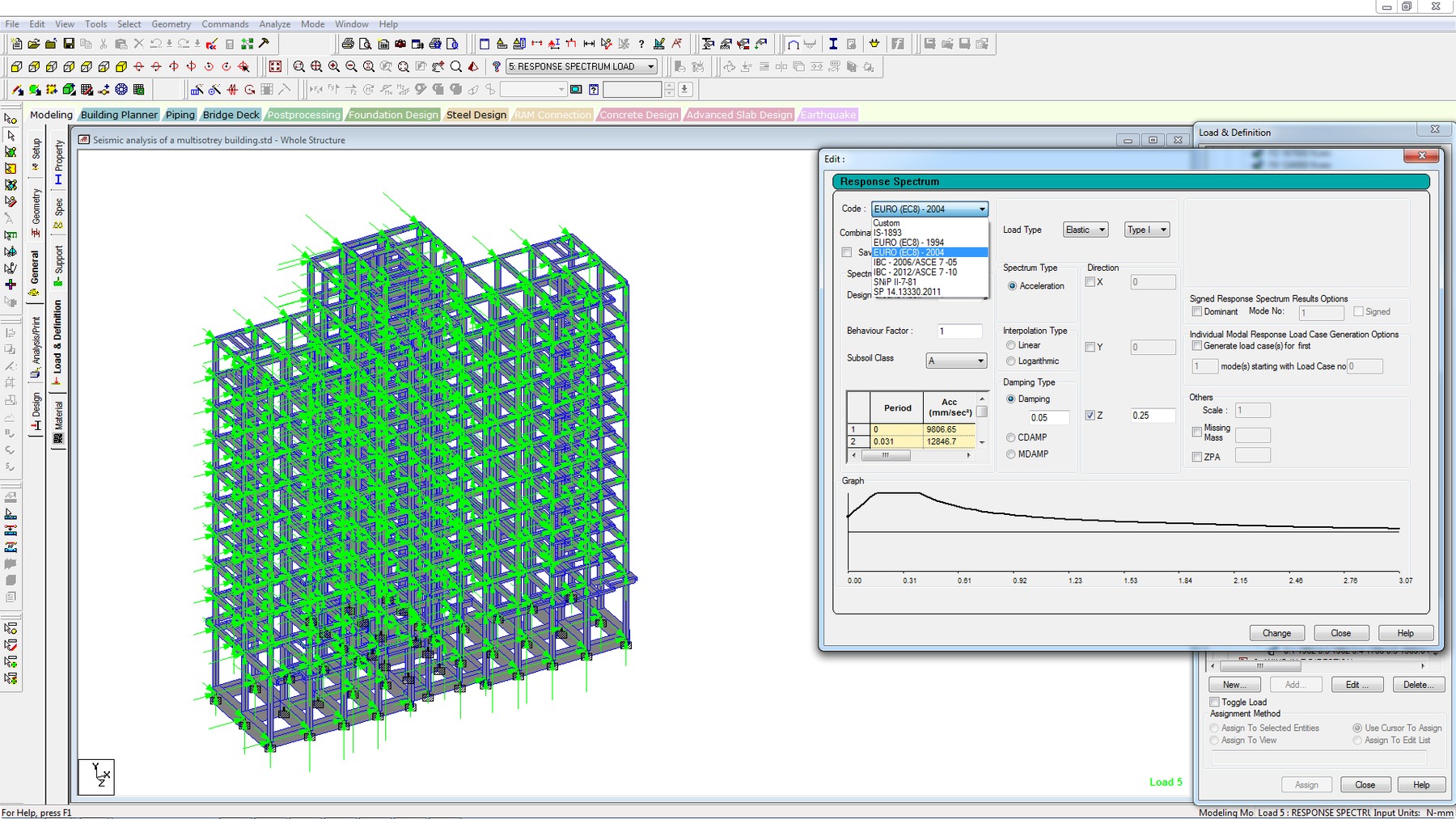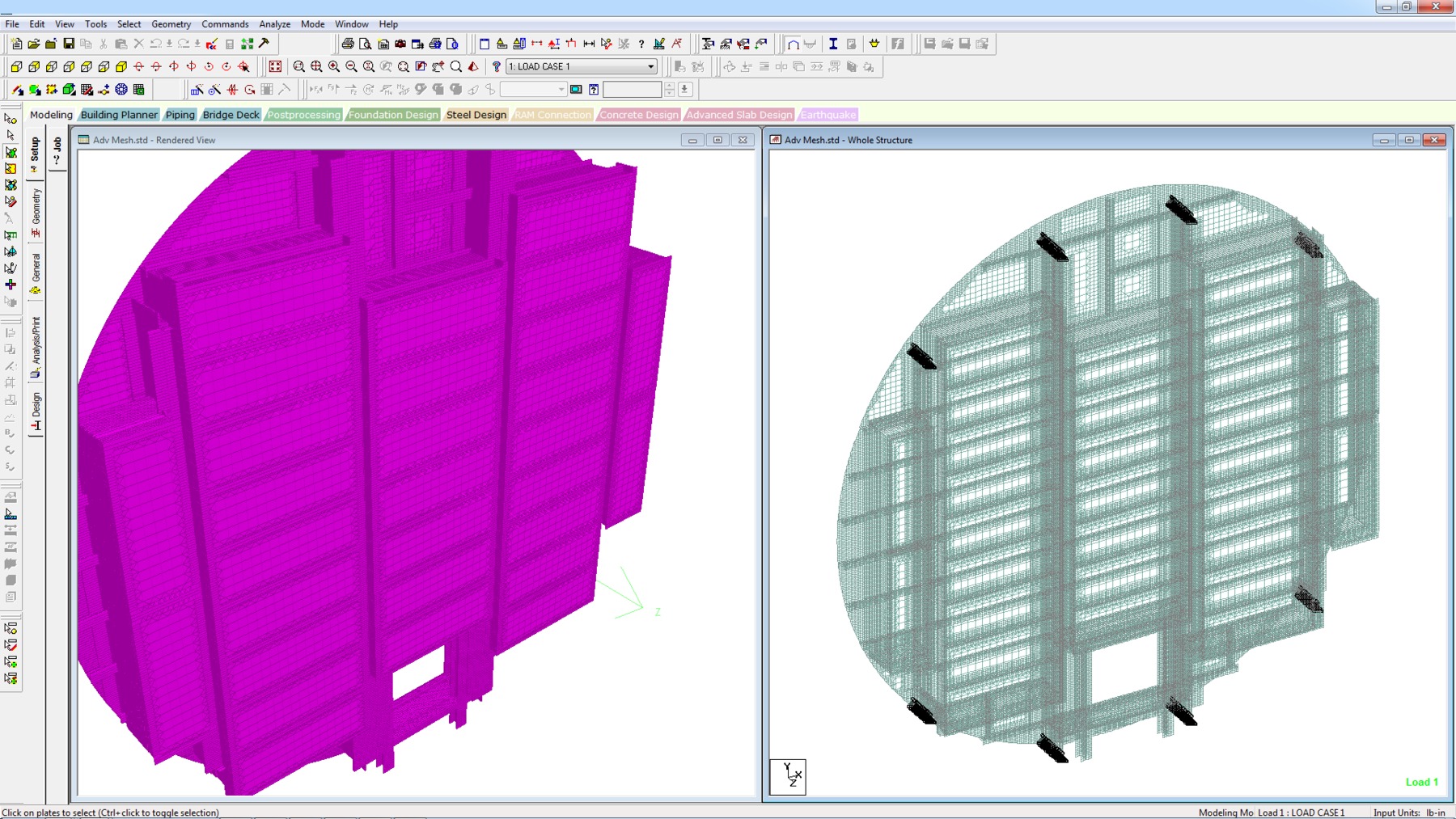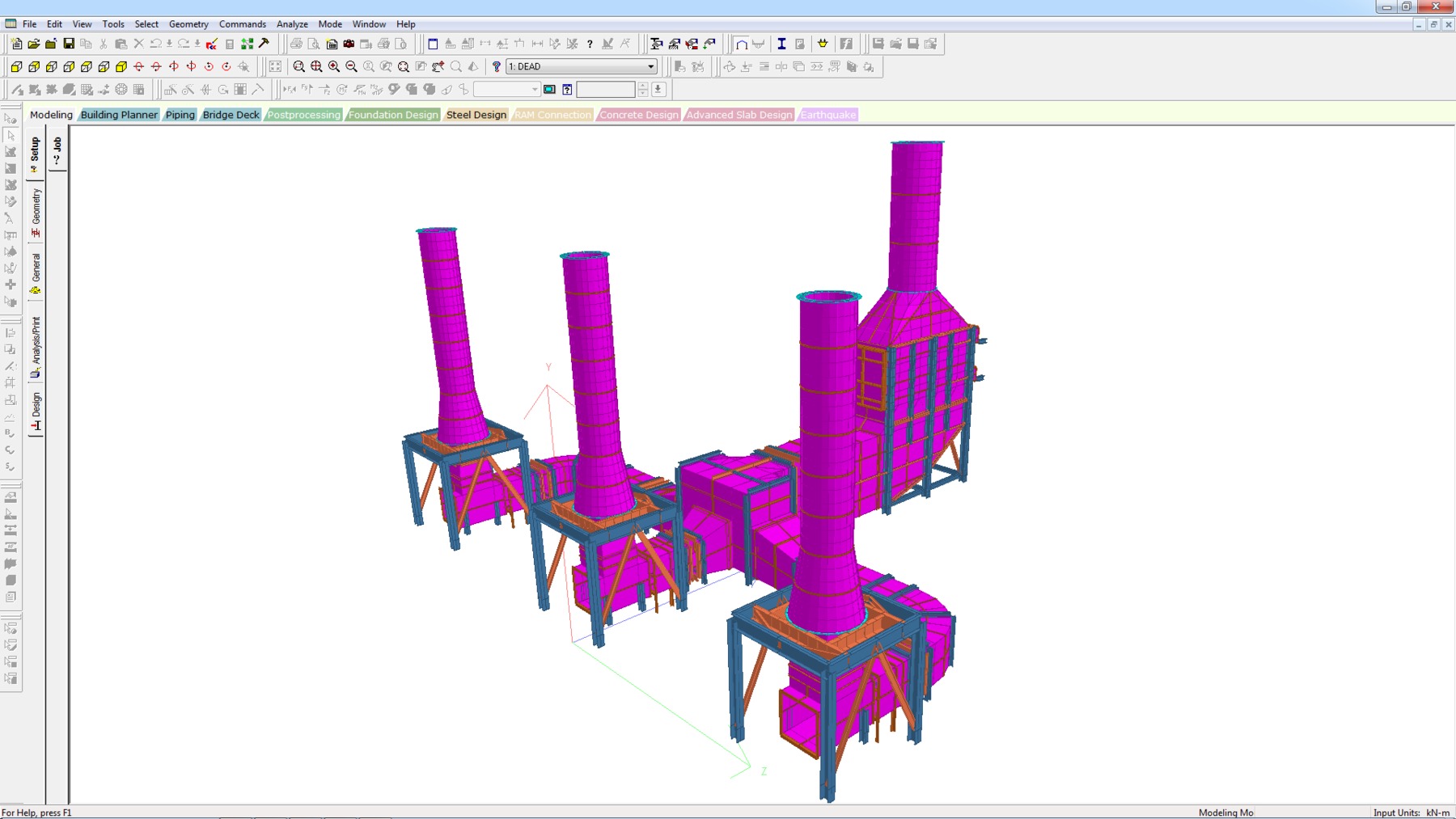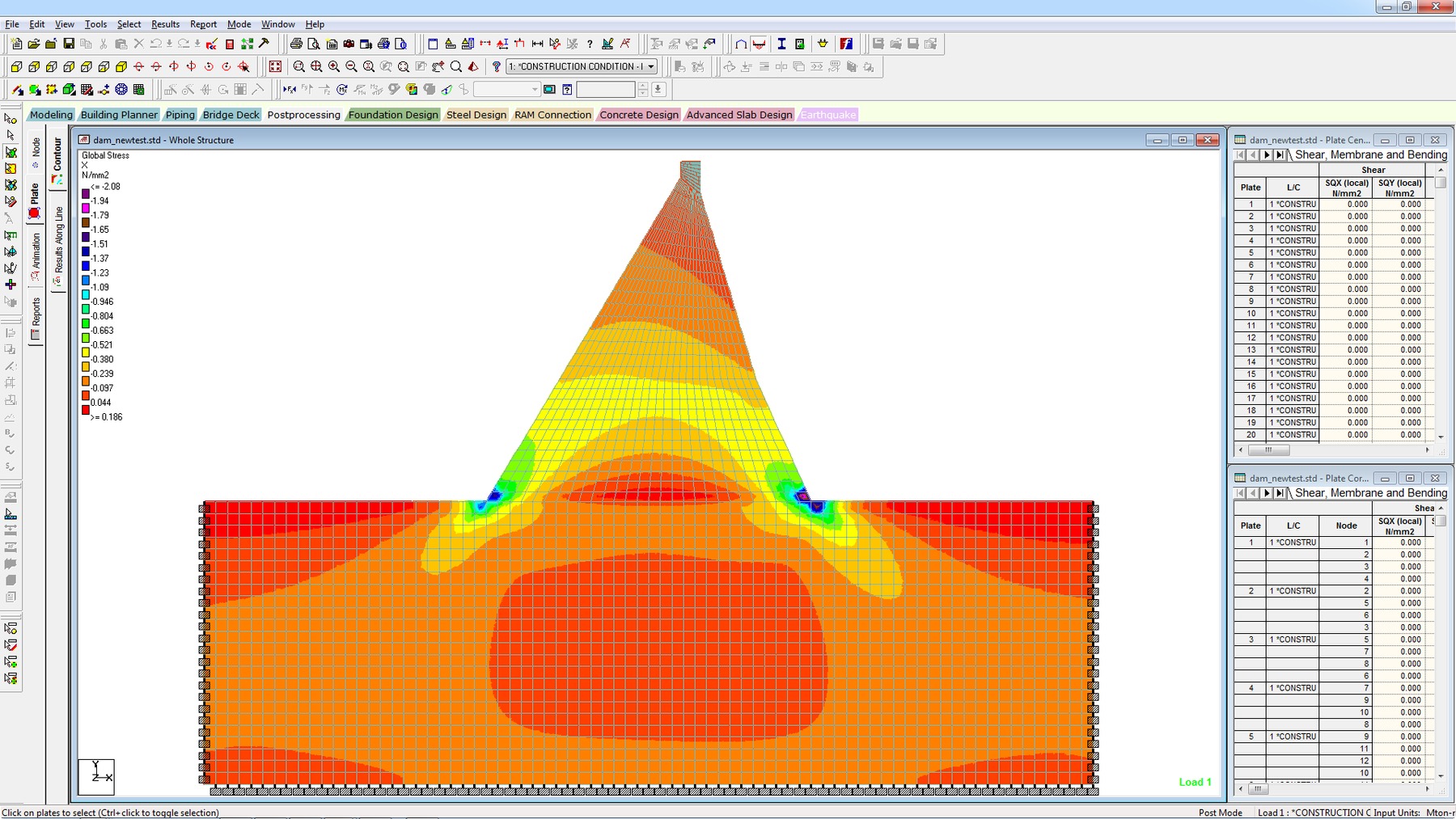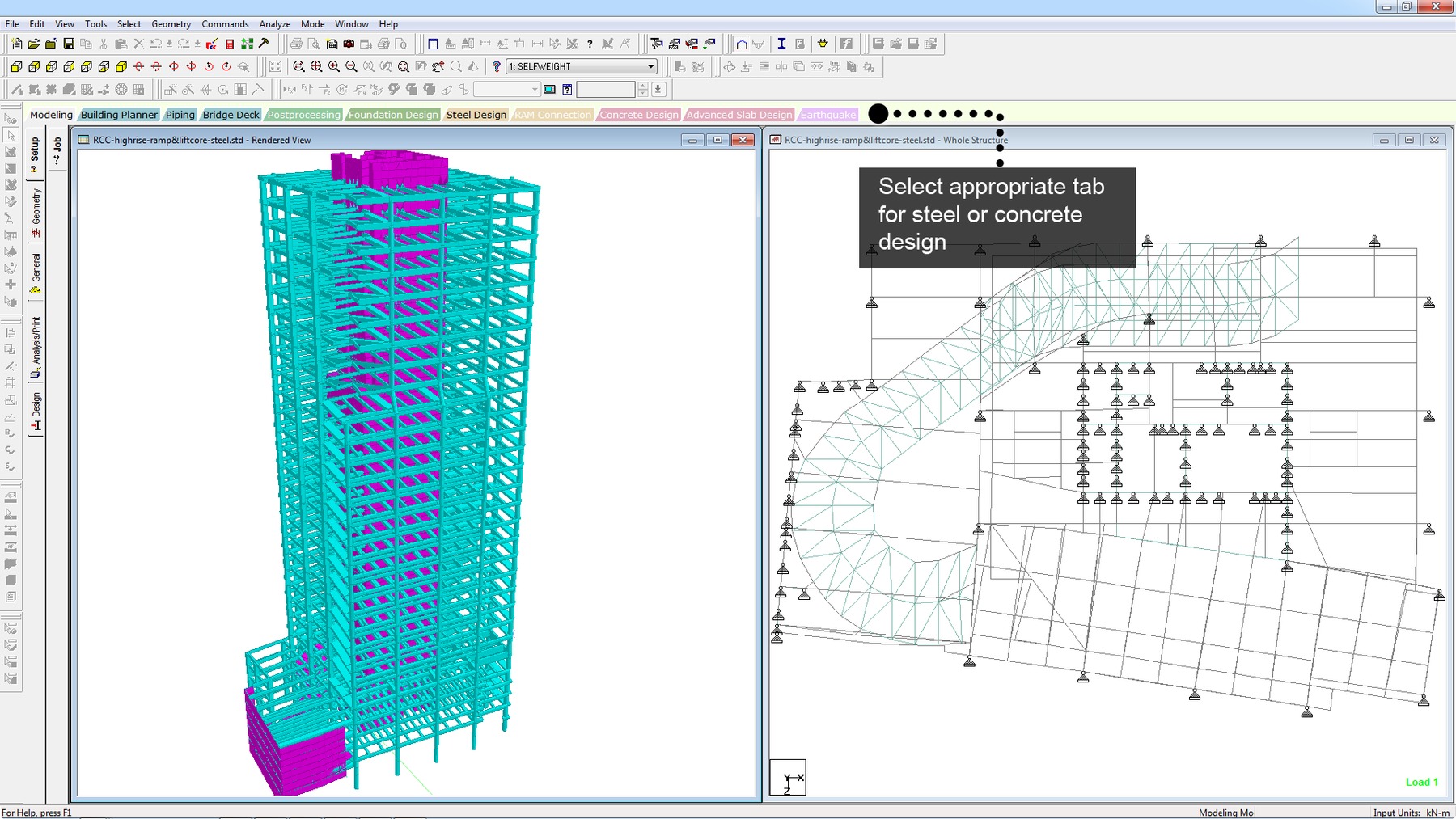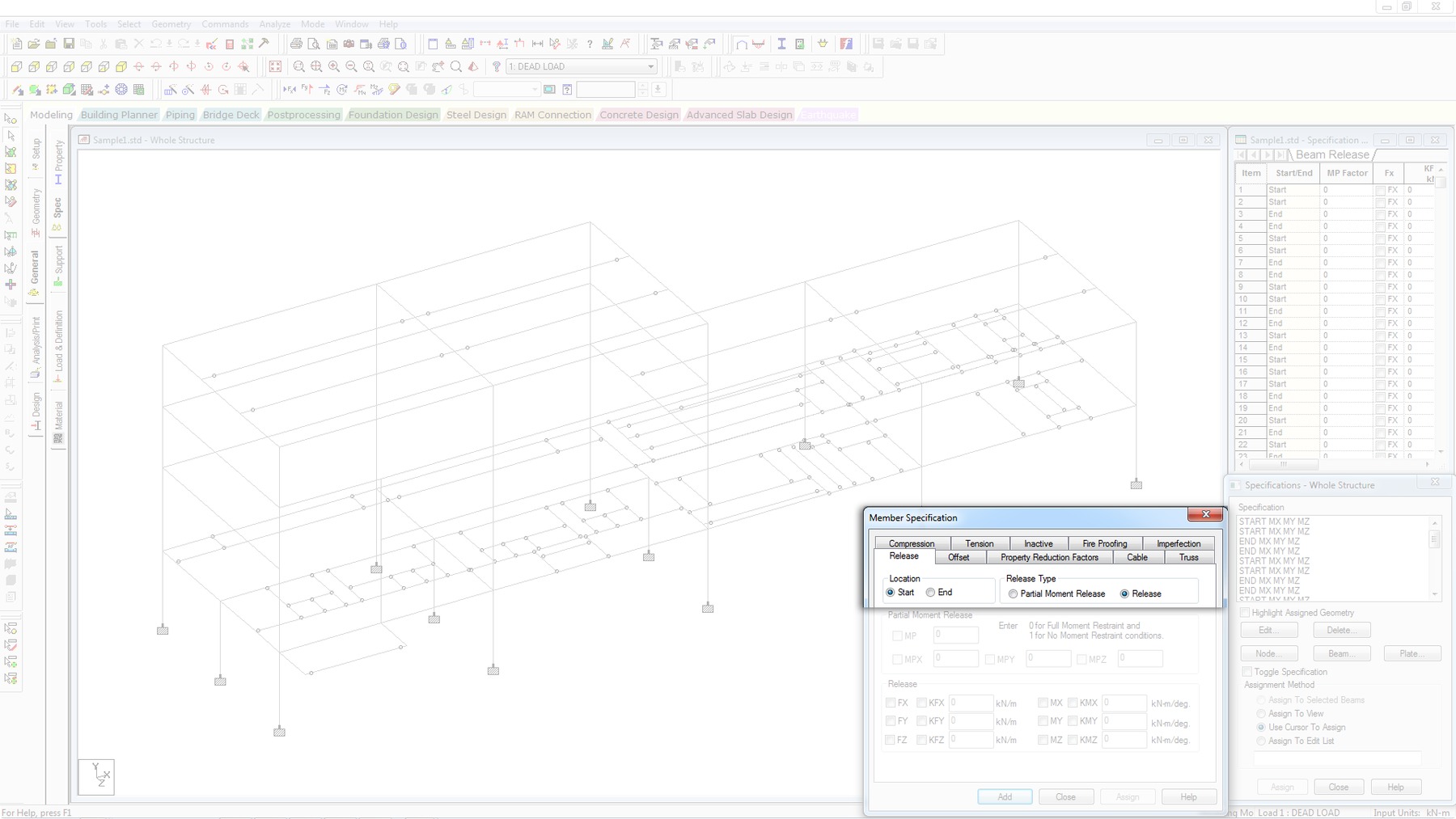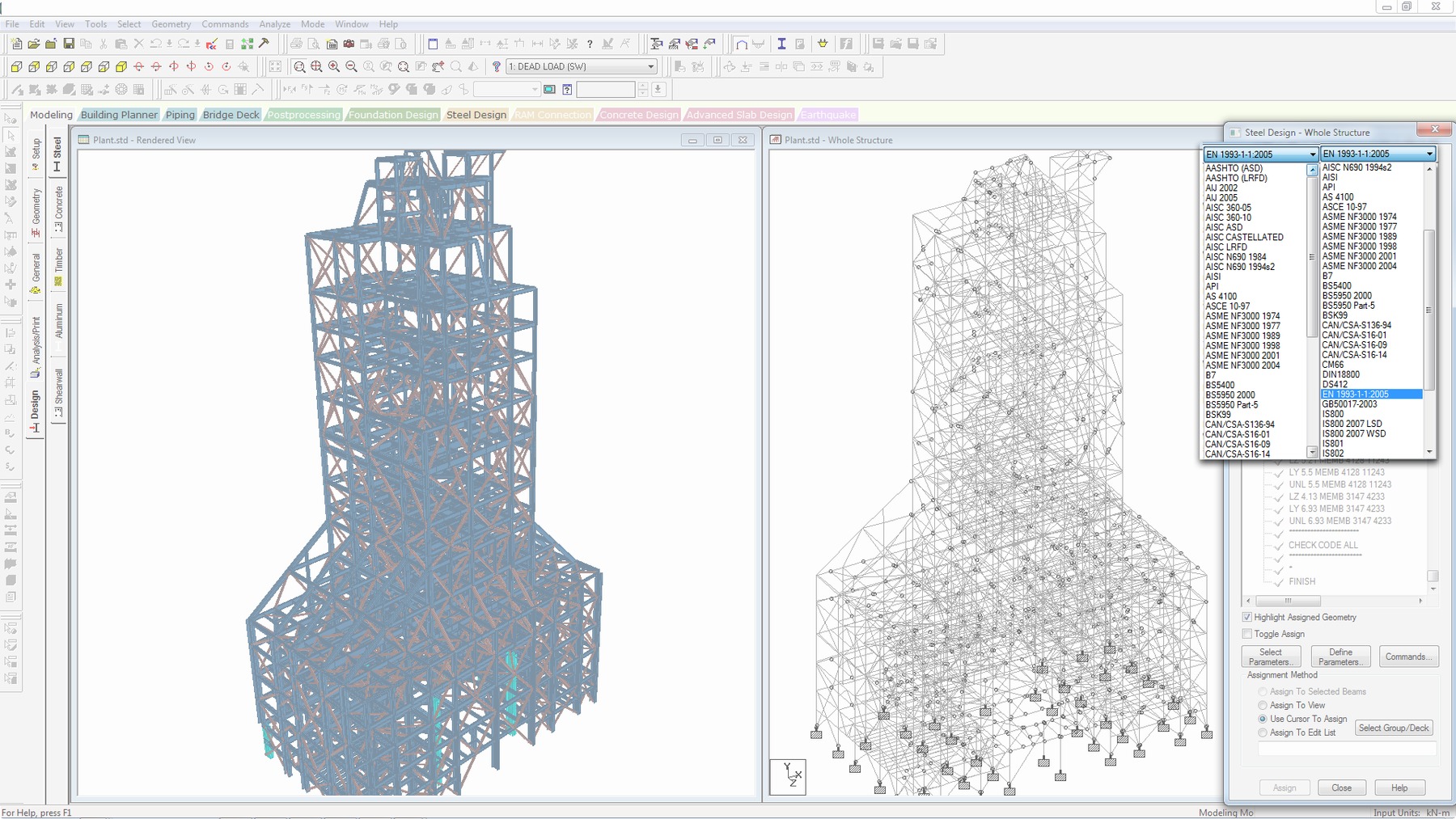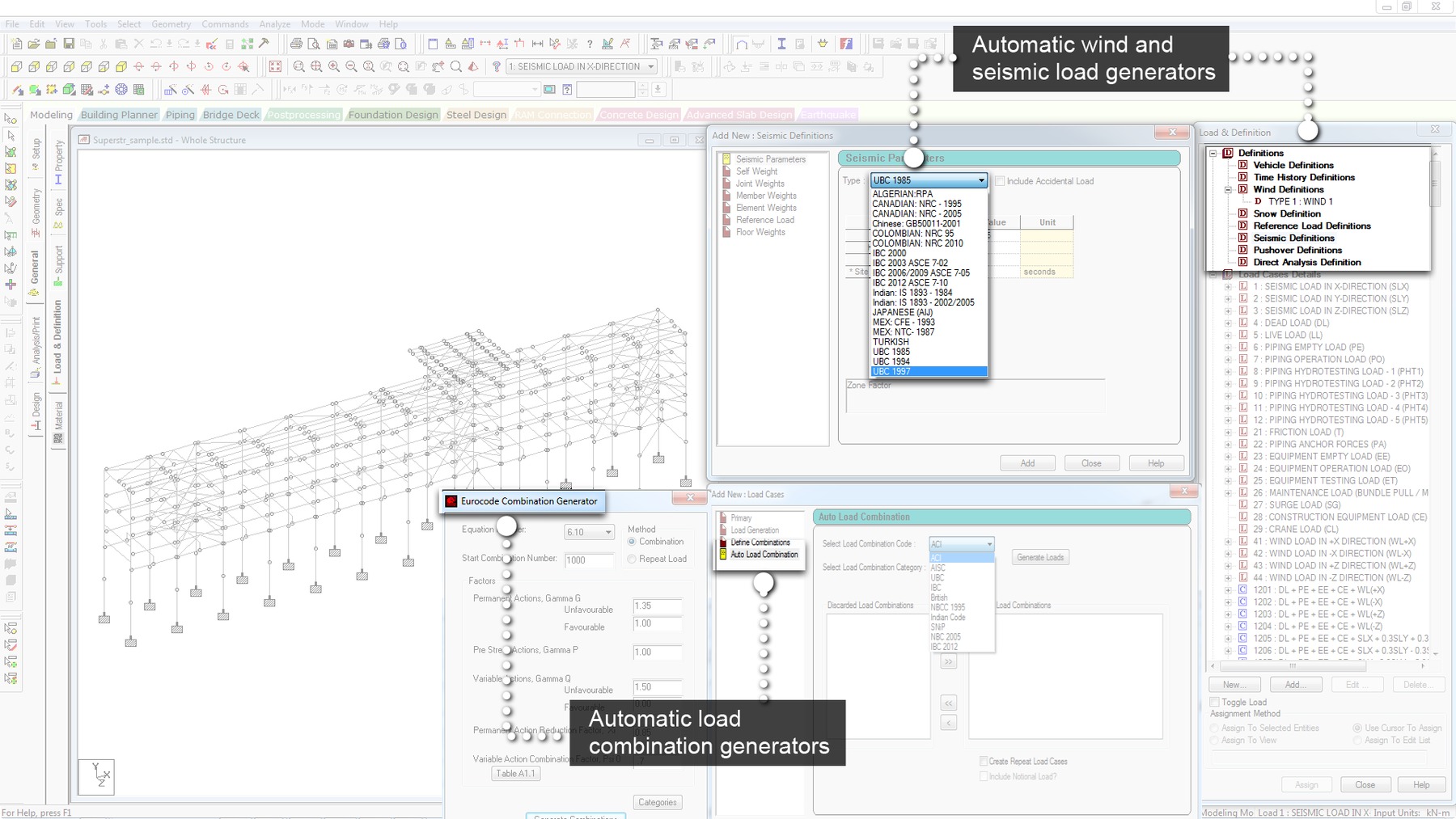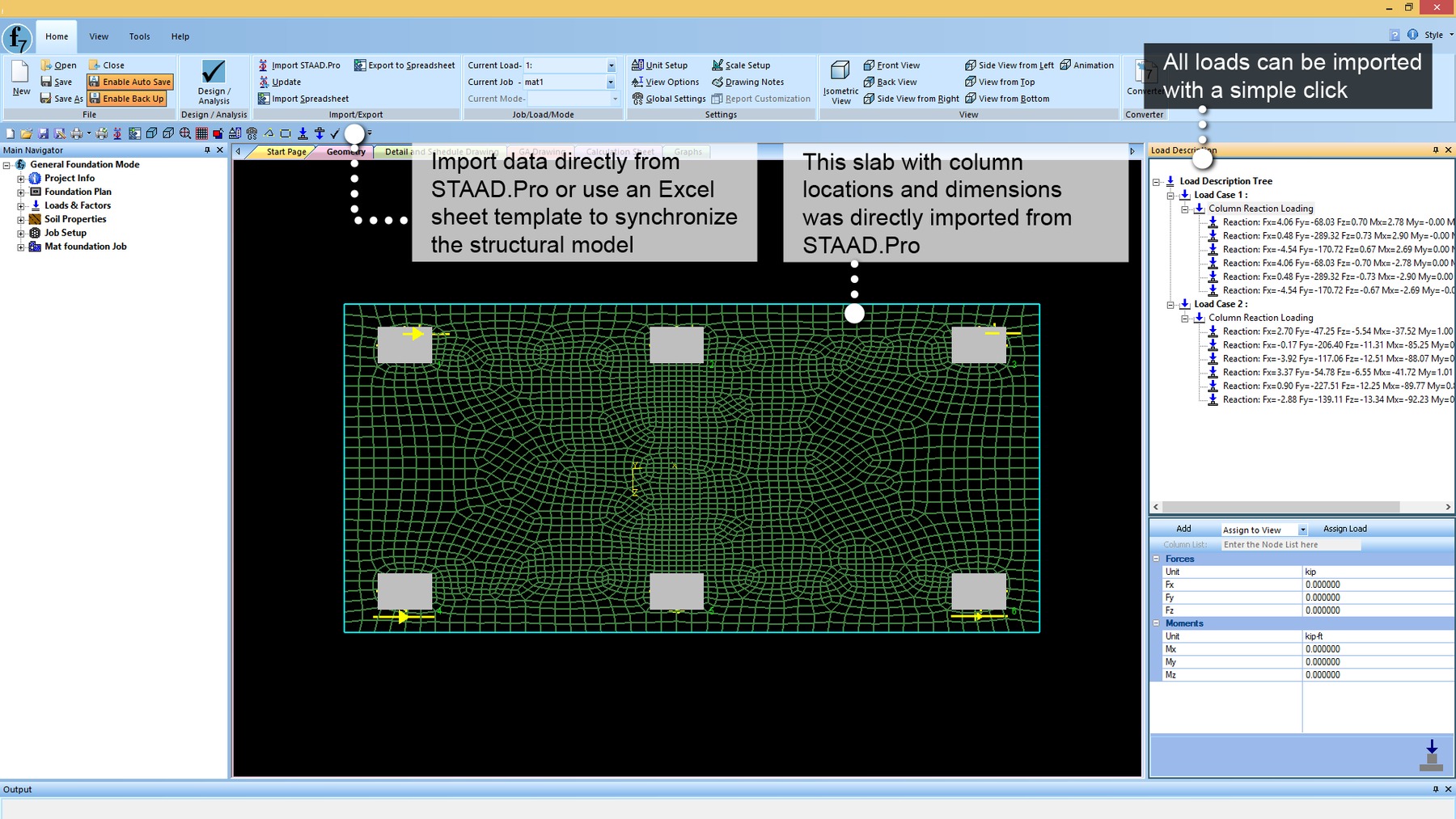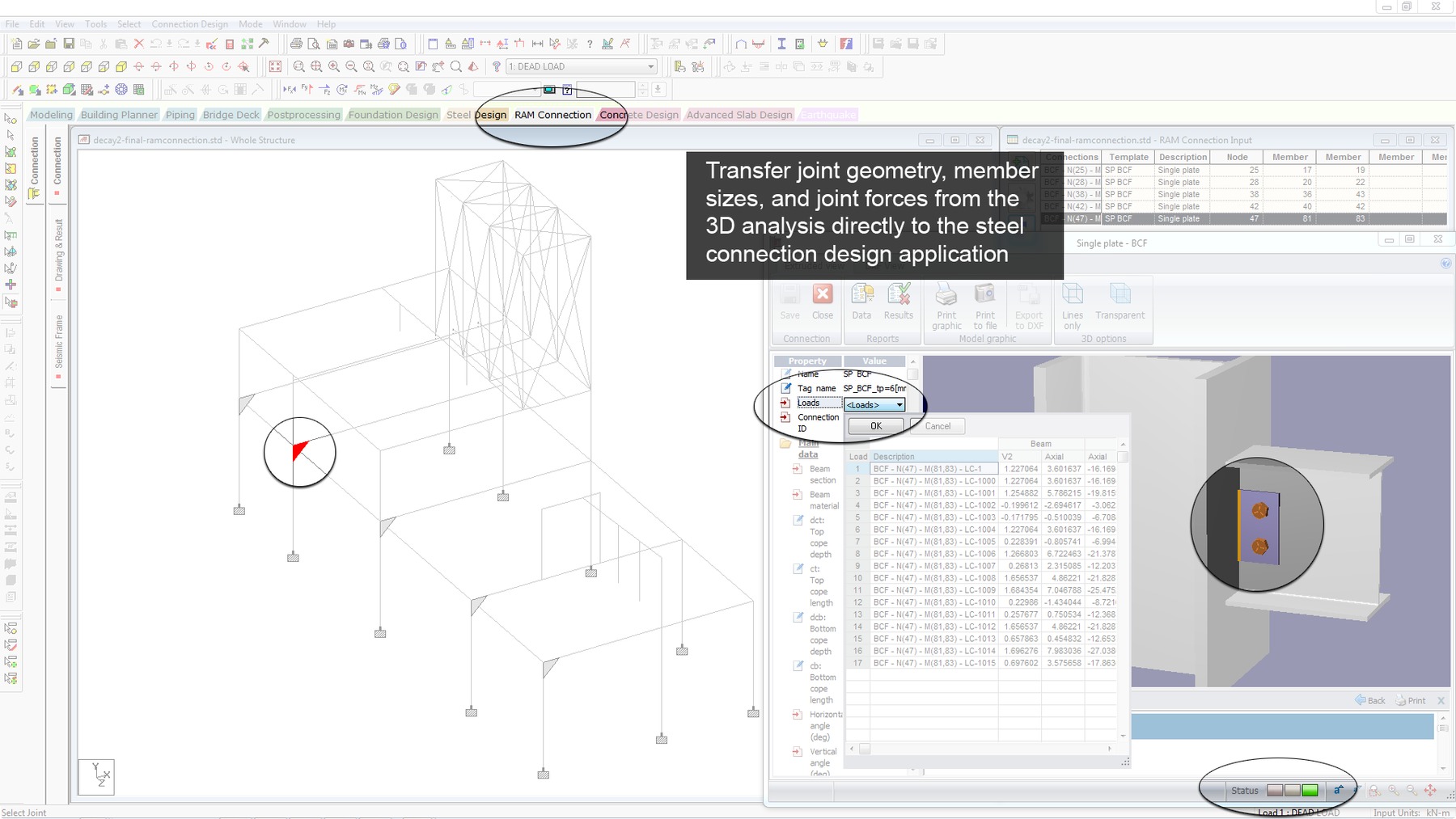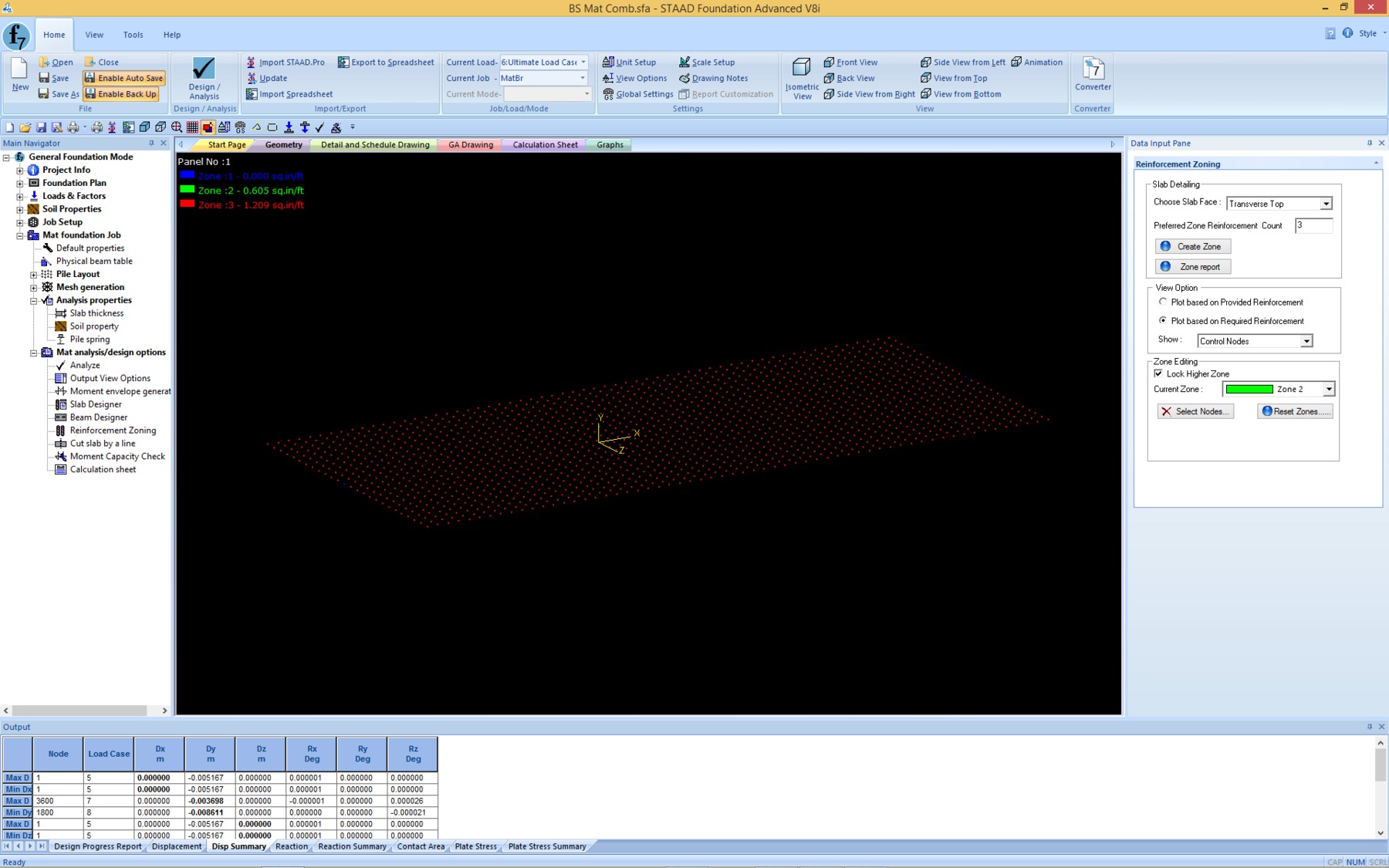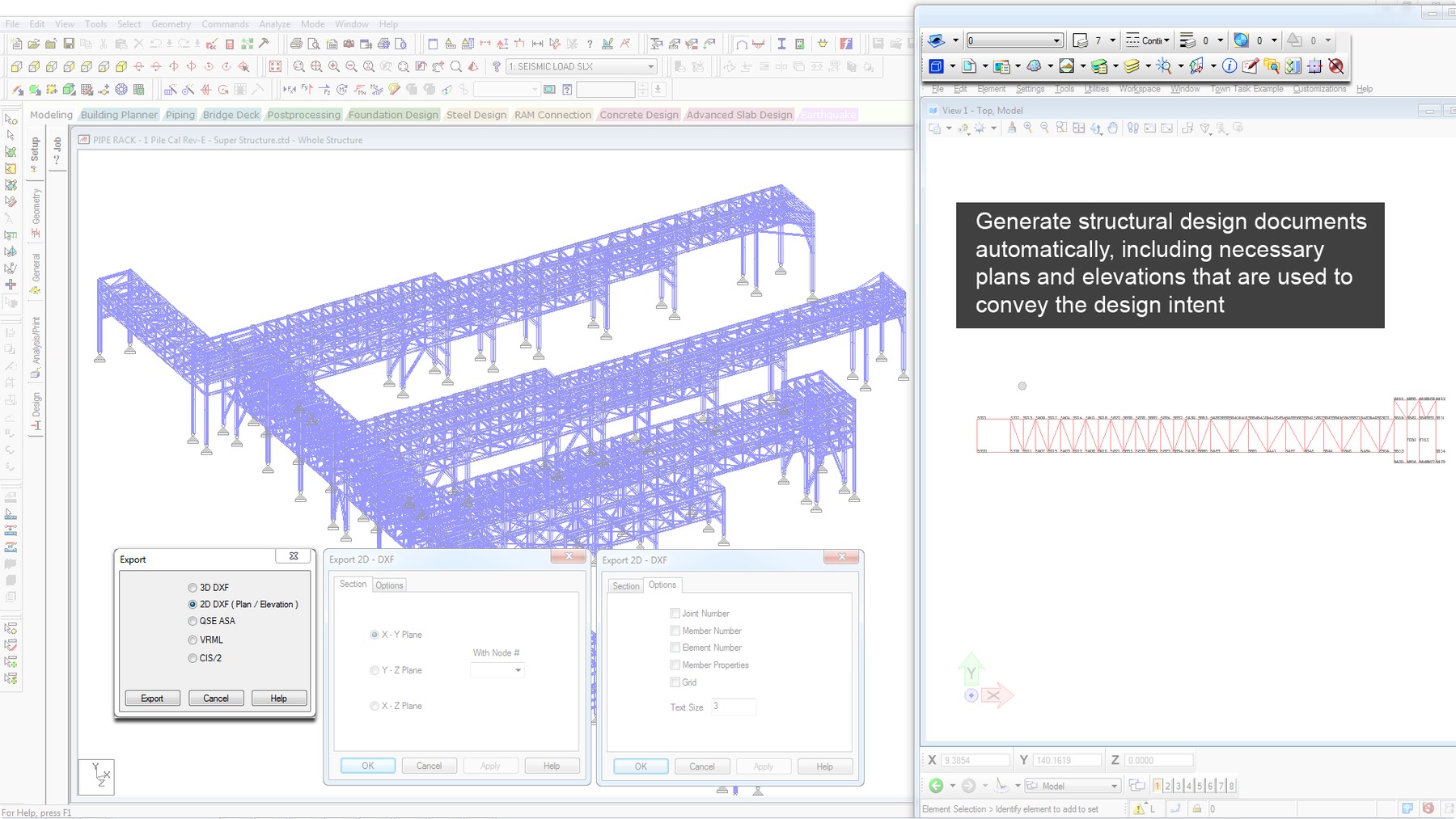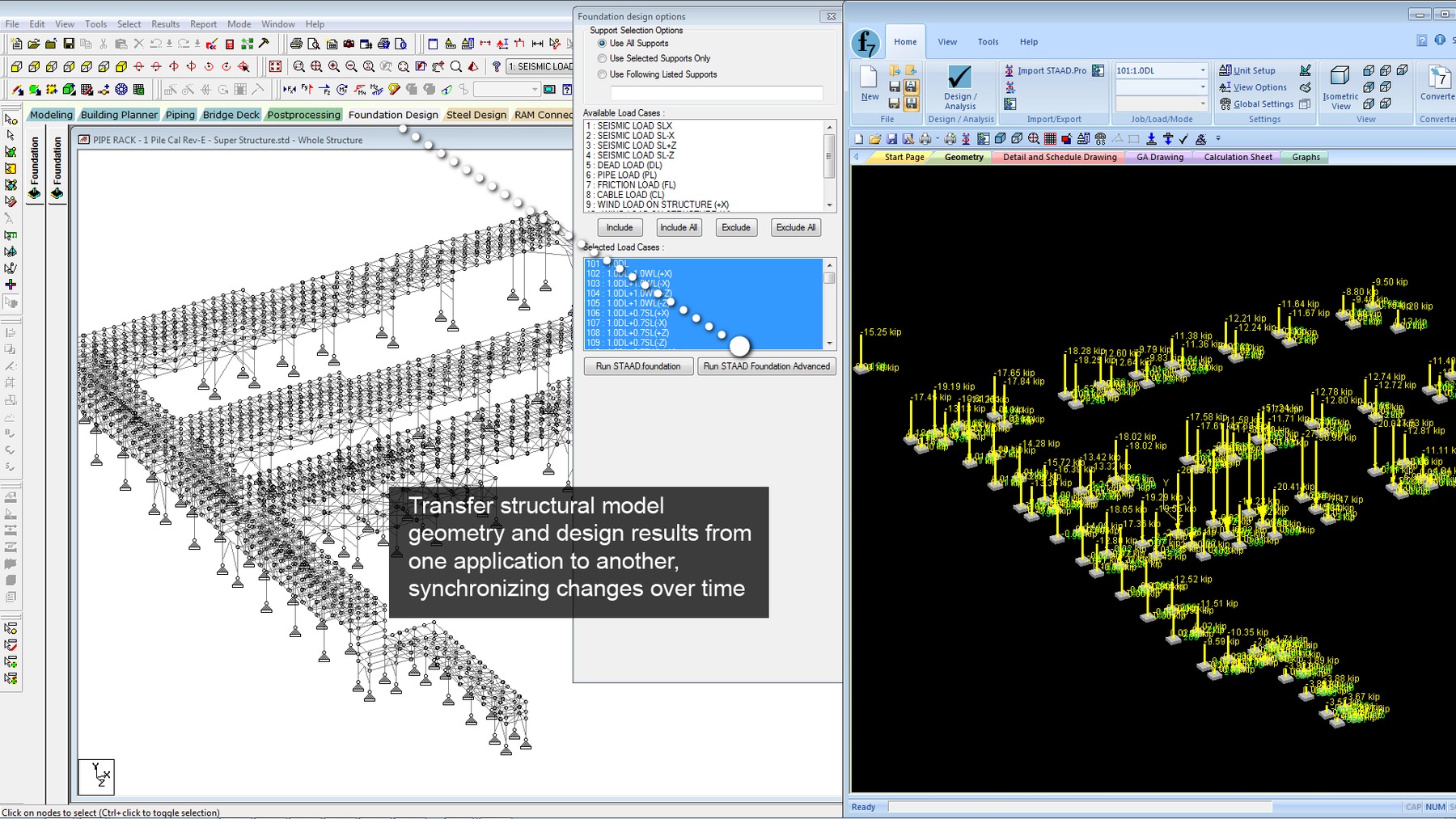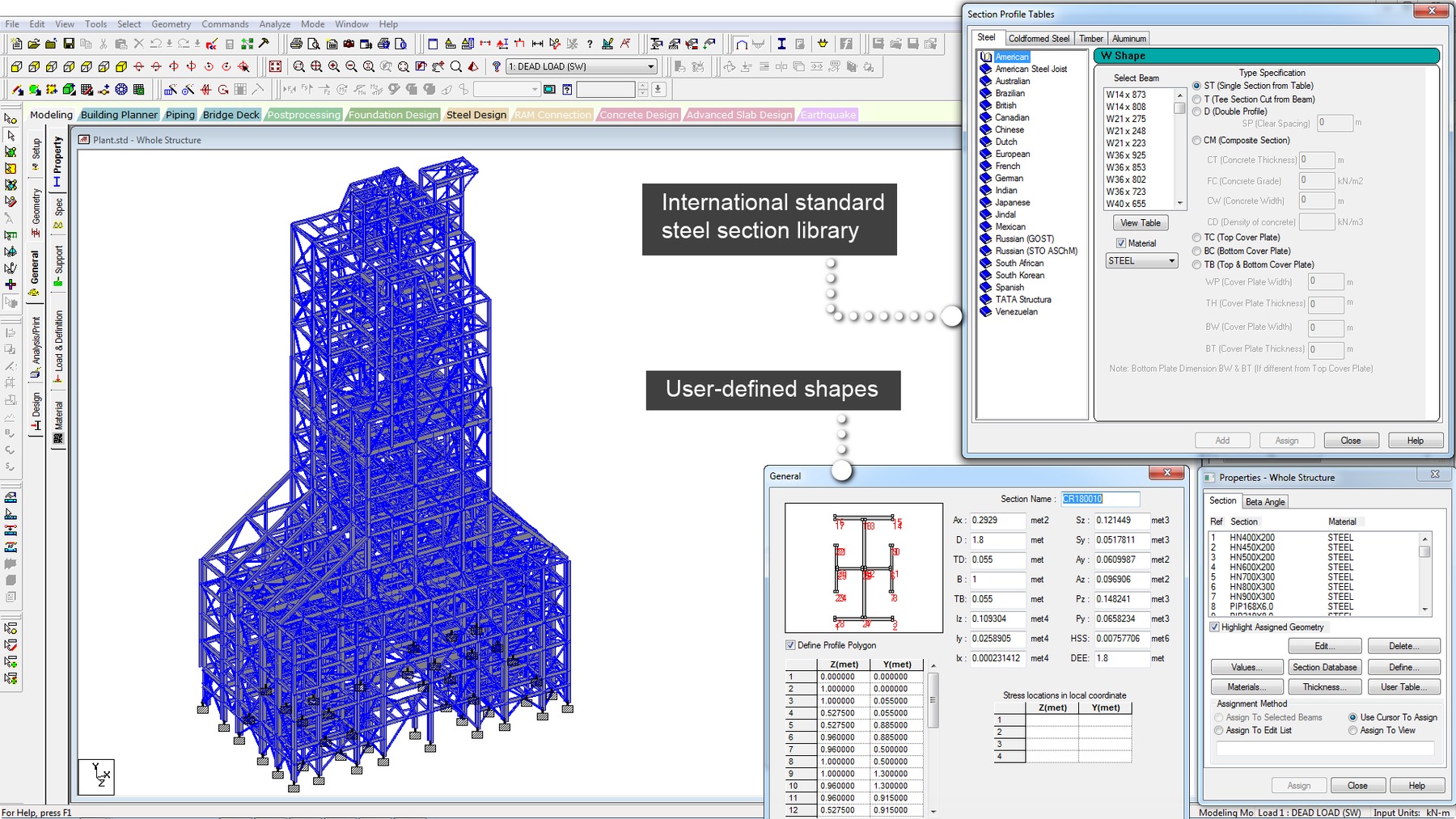STAAD.Pro - Model Generation
- Roaming grid labeling for construction lines for easy beam/column placement
- Selective labeling to turn on/off individual beam/plate/solid labels with new shortcut keys
- Auto mesh of user-defined polygonal element boundary by simple mouse clicks
- Unlimited Undo and Redo
- All values can be input as fractions with their units directly in any edit box (i.e. 5’ 12 1/2” or 12.36 m)
- More structure wizard models including user-defined parametric structures to create any structural template
- Define any point as the center for cylindrical and reverse cylindrical coordinate system
- New user-defined steel databases to add customized sections or steel libraries
- Interactive menu-driven model generation with simultaneous 3D display
- Multiple and customizable views that can be saved for future sessions
- 2D and 3D graphic generation using rectangular, cylindrical and reverse cylindrical coordinate systems
- Segments of repetitive geometry may be used to generate complex structural models
- Generate, copy, repeat, mirror, pivot, etc. for quick and easy geometry generation
- Quick/easy mesh generation
- Library of commonly used structures can be picked and modified to add to other parts
- Comprehensive graphics editing
- Graphical specification and display of properties, loadings, supports, orientations etc.
- Import AutoCAD DXF files
- Access to text editor
- User-controlled scale factors for deflected or mode shapes
- Intelligent objects (nodes, beams, plates) to report geometry
- Structure Wizard to create meshes with holes and curved surfaces
- Full 3D rendering capability with lighting and shading
- Fireproofing on columns, beams and braces
- Auto-meshing of complex slab systems. Automatically refines the mesh if columns or openings or wall lines are added
- Dynamic auto-scaling of all force diagrams while zooming
- Re-indexing of stress contour values and ranges during zooming and creation of new views
- Backup manager and auto-save to automatically save, retrieve, compare and restore current or older versions of the same file
- Color-coded element display based on attributes
- User-defined axis of rotation for viewing
- Graphically displaying customized shapes in 3D within the STAAD.Pro environment
- Customizable node/member renumbering schema
- Automatic adjustment of beta angles and plate orientations during copy, rotate and mirror operations
- Automatic wall-slab interface with proper boundary connectivity